A guide on
How to subscribe to Bongo Premium with Zero1
Page last updated 13 May 2024
ZeroLimits on Entertainment


Zero1 is here with the hottest deals on your Bongo Premium subscription when you sign up through the Zero1 Mobile App! Jam-packed with a growing library of 15,000 Bengali films, TV shows and music, Bongo is the first and largest streaming video-on-demand service in Bangladesh. Our Zero1-exclusive subscription rates allow you to enjoy ZeroLimits on entertainment with unlimited content downloads, access to exclusive videos in HD, and the ability to play the content on your TV through Chromecast or Smart TV.
Bongo Premium Subscription Packs
30 Days Unlimited Bongo Pack
$4.16
$2.91
for unlimited access to over 15,000 Bengali films, TV shows and music
90 Days Unlimited Bongo Pack
$12.48
$8.40
for unlimited access to over 15,000 Bengali films, TV shows and music
180 Days Unlimited Bongo Pack
$24.96
$15.54
for unlimited access to over 15,000 Bengali films, TV shows and music
365 Days Unlimited Bongo Pack
$41.66
$29.16
for unlimited access to over 15,000 Bengali films, TV shows and music
Steps to subscribe to Bongo Premium
1. Ensure that you have the Zero1 Mobile App installed
Bongo Premium subscription is currently only available for purchase through the Android version of our app. You can download the Zero1 Mobile App from the Google Play Store.
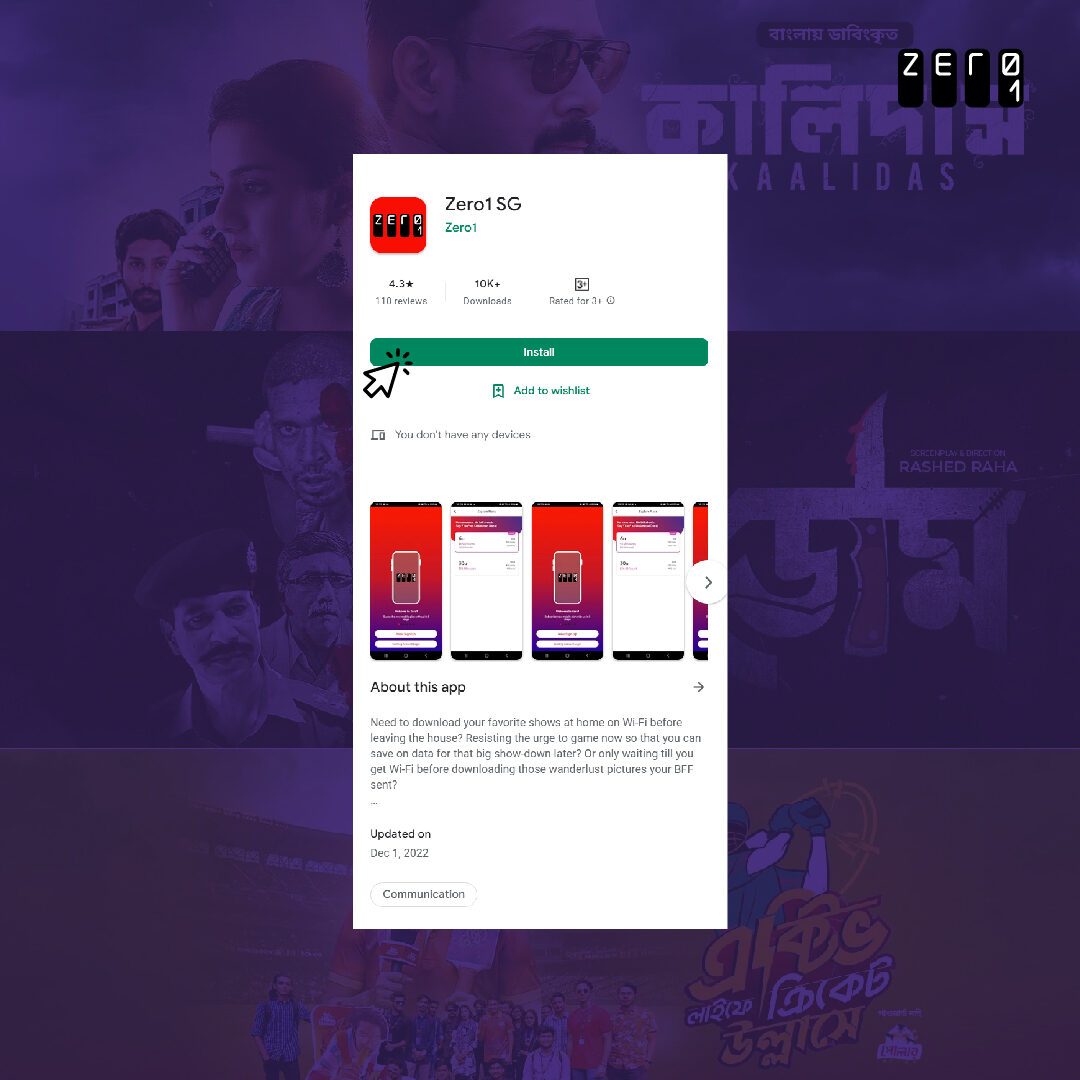
2. Launch the Zero1 mobile app
Login to your account with your mobile number or your registered email account
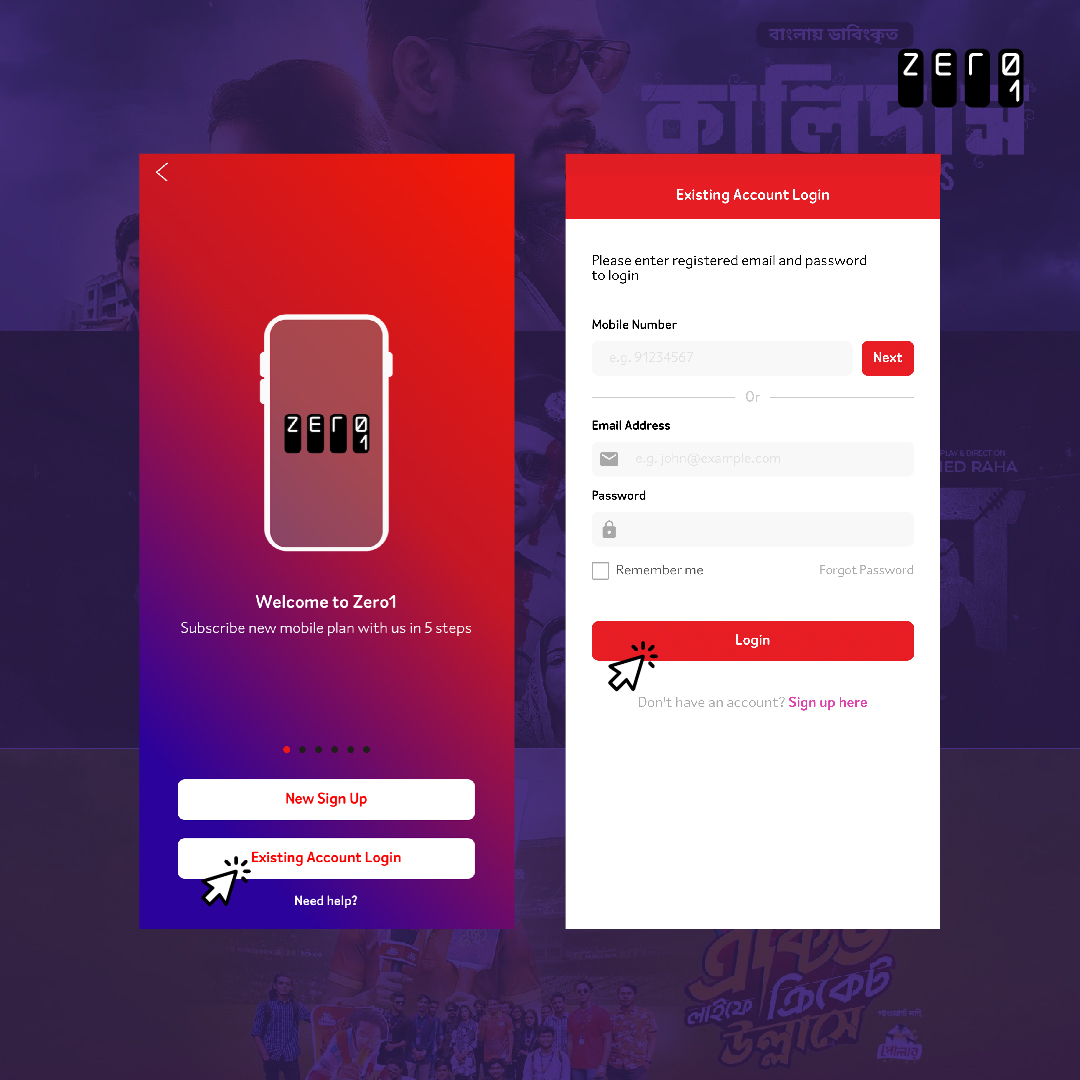
3. Explore “Entertainment”
Go to “Entertainment”. Tap “Explore Now” in Bongo Entertainment.

4. Select your pack
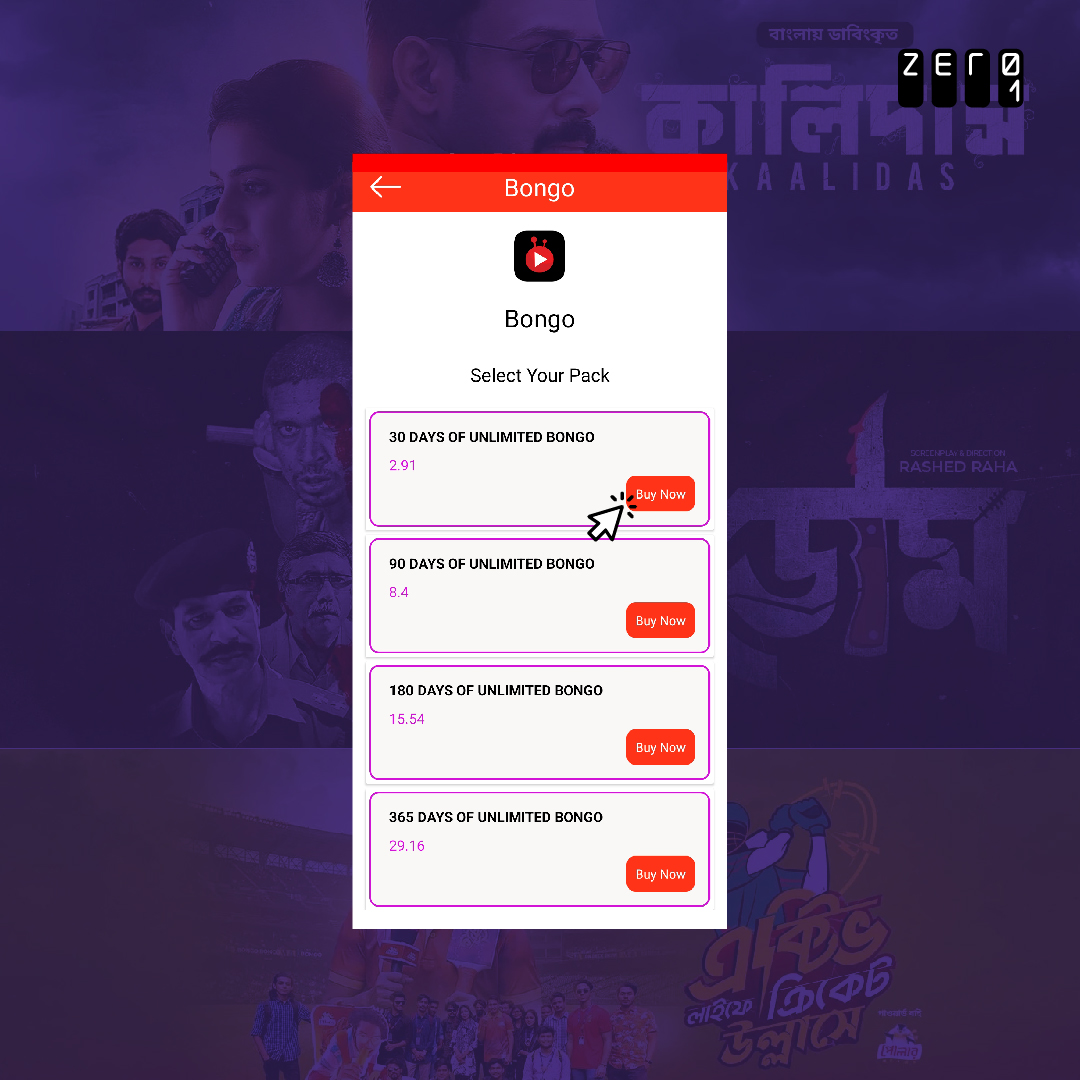
5. Verify your mobile number
Input your Zero1 mobile number and request SMS code.
After received the SMS code, input one-time-password and select “Next”
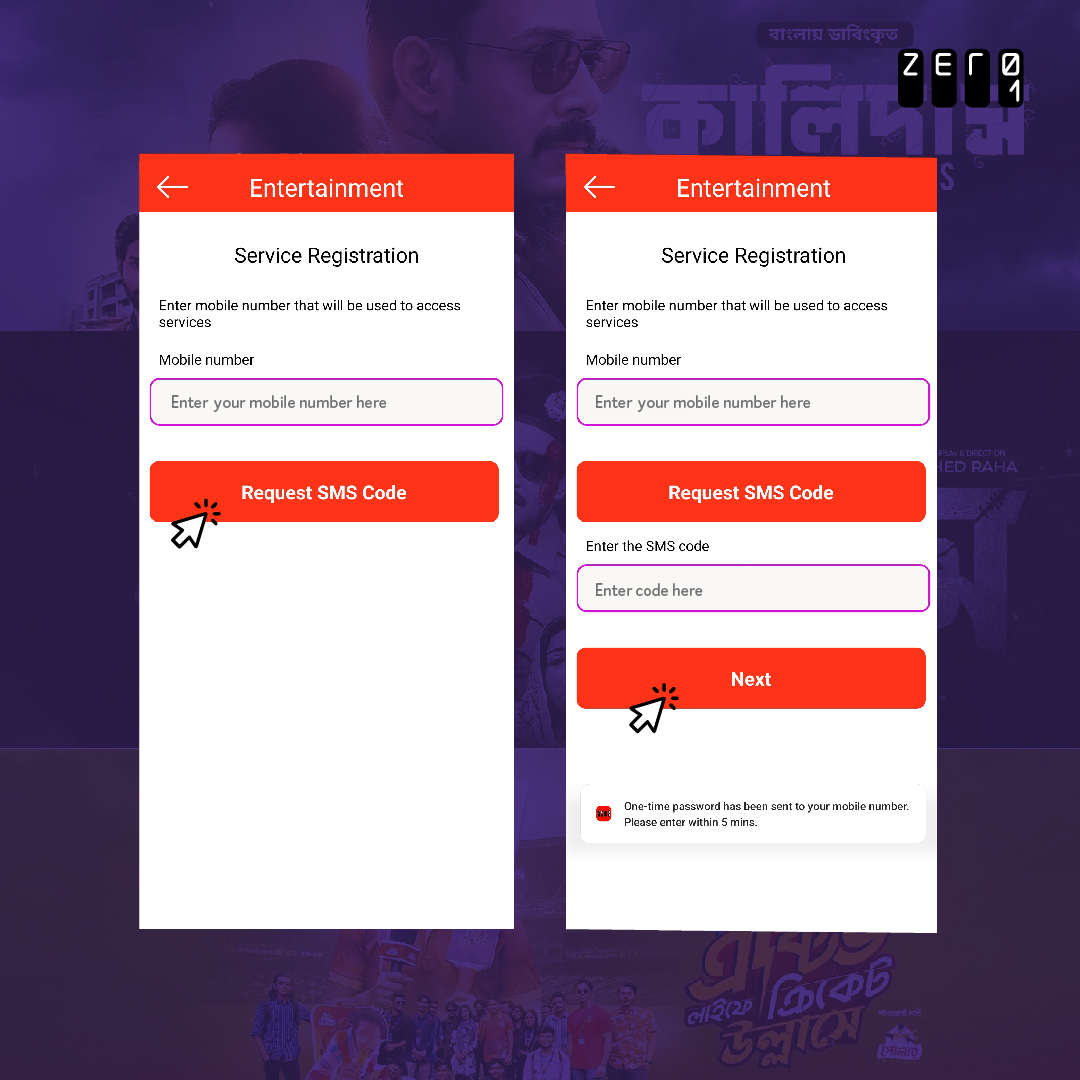
6. Make payment with your credit or debit card
Select “Use Existing Card” or input your card details to proceed payment.
Check your order summary and complete payment. You will receive payment receipt in your email.
Start streaming!
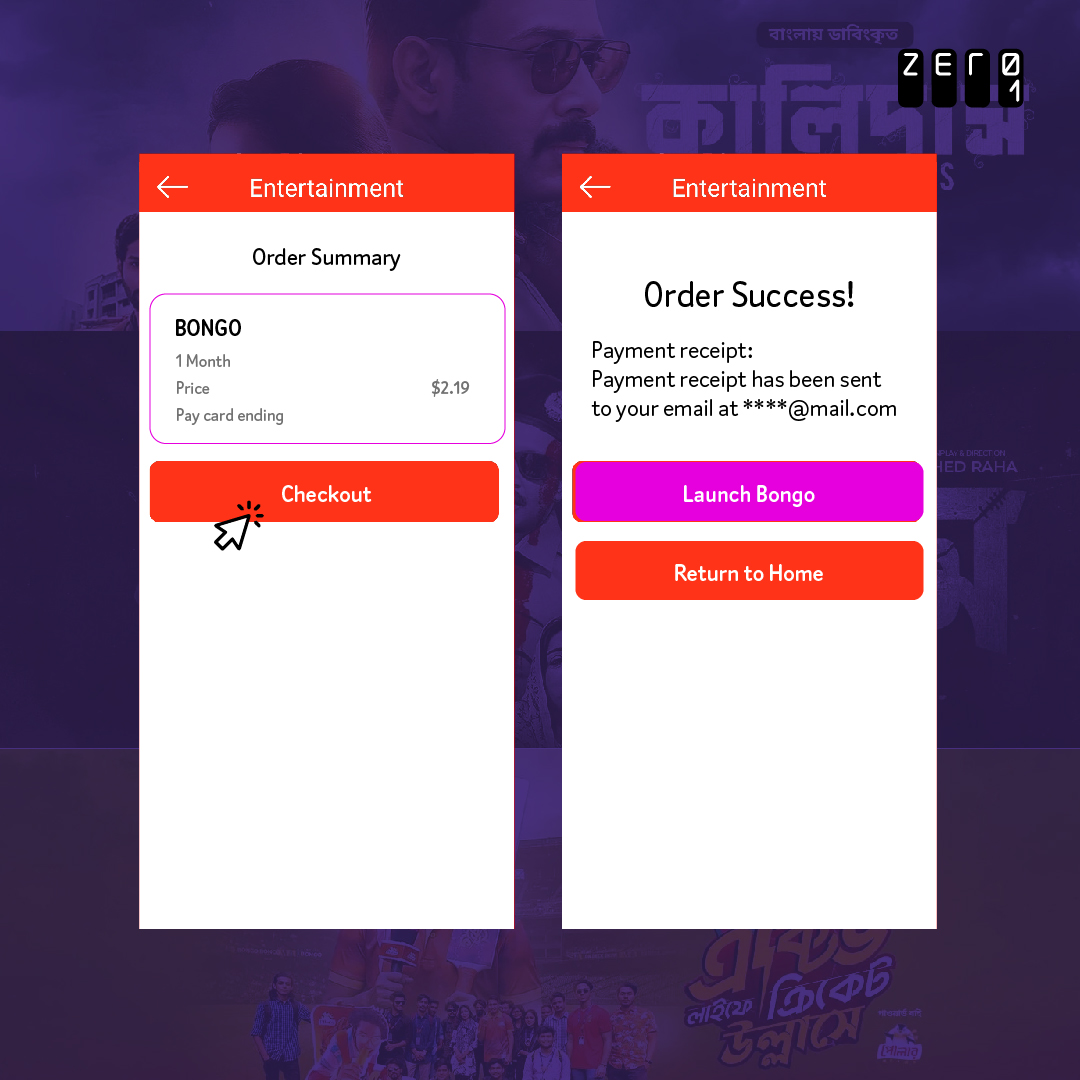
Bought the Bongo Premium packs?
Follow our guide on how to login to your Bongo Premium account to enjoy a library of over 15,000 full movies, dramas, TV shows, music videos and songs
Still having issues?
We are happy to help, just message us on Facebook or send us an email at yes@zero1.sg should you encounter any challenges.
More information
This special service is brought to you through the partnership of Bongo and Zero1. We develop life solutions by making it #AllAboutYou, ensuring that you receive #OnlyTheBest of what we can offer.
Zero1 is a licensed Mobile Virtual Network Operator (MVNO) that provides a number of mobile plans with all your connectivity needs. Do check out our other offerings on the Zero1 website today.
How to enjoy this offer?
Our exclusive Bongo subscription packs are available to all Zero1 users. This promotion is only available for Android users.
Follow this guide on how to login to your Bongo Premium account.

