A guide on
How to login to Bongo Premium account
Last updated 17 Nov 2022
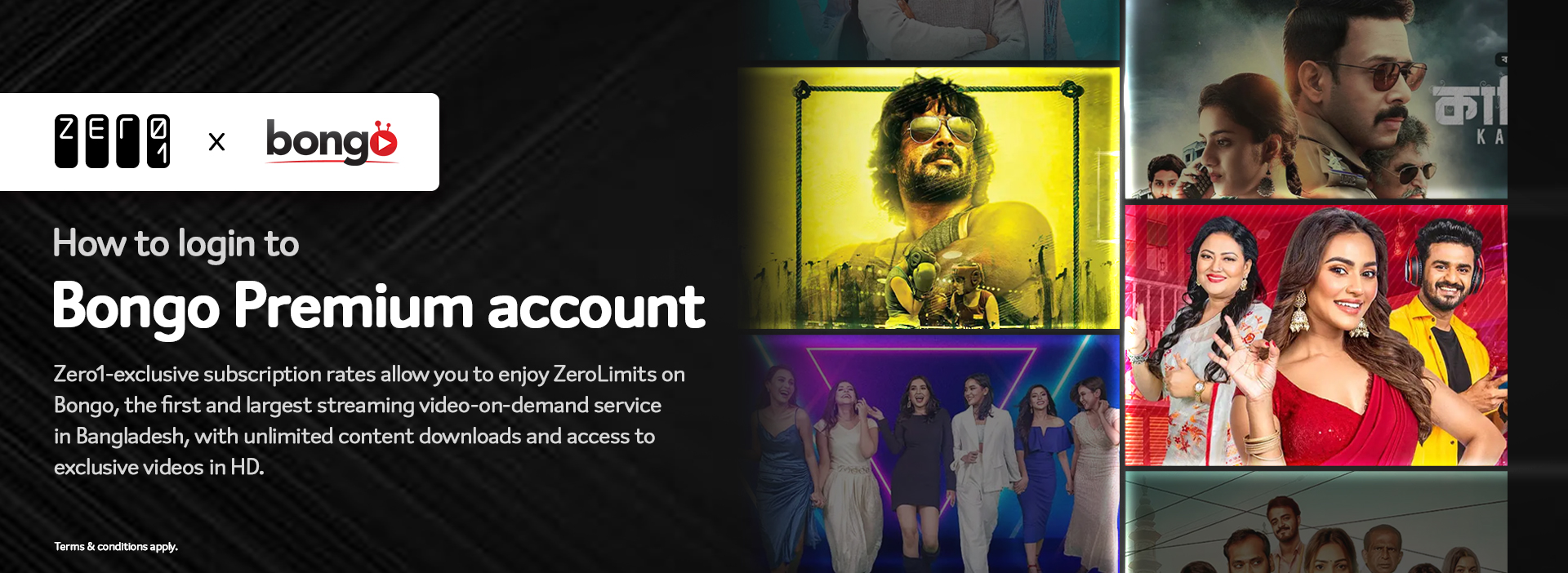
What is Bongo?

Bongo is the first and biggest streaming video-on-demand service in Bangladesh, that boasts an ever growing library of over 15,000 full movies, dramas, TV shows, music videos and songs. The content is available through the Bongo website and the Bongo mobile app. From the platforms, you can access Bongo originals and aggregated content from some of the biggest Labels and TV Channels in Bangladesh. With a Bongo Premium account provided by Zero1, you can enjoy the content with no ads, have ZeroLimits on content downloads, view exclusive video in HD and have the ability to play the content on your TV through Chromecast or on a Smart TV.
How to get access to your Bongo Premium account provided by Zero1?
Once you’ve subscribed to Bongo Premium via the Zero1 mobile app you will need to create an account to access exclusive content! You can follow our guide on how to subscribe to Bongo Premium to purchase the Subscriptions packs.
Jam-packed with a growing library of 15,000 Bengali films, TV shows and music, Bongo is the first and largest streaming video-on-demand service in Bangladesh. Our Zero1-exclusive subscription rates allow you to enjoy ZeroLimits on entertainment with unlimited content downloads, access to exclusive videos in HD, and the ability to play the content on your TV through Chromecast or Smart TV.
How to login to your Bongo Premium account?
You can access Bongo Premium with your mobile number once you’ve completed registration via the Zero1 mobile app. You will receive a One-Time Password (OTP) once you have entered your mobile number. From there, you will have Zero Limits access to all the content on the Bongo platform.
By Android phone
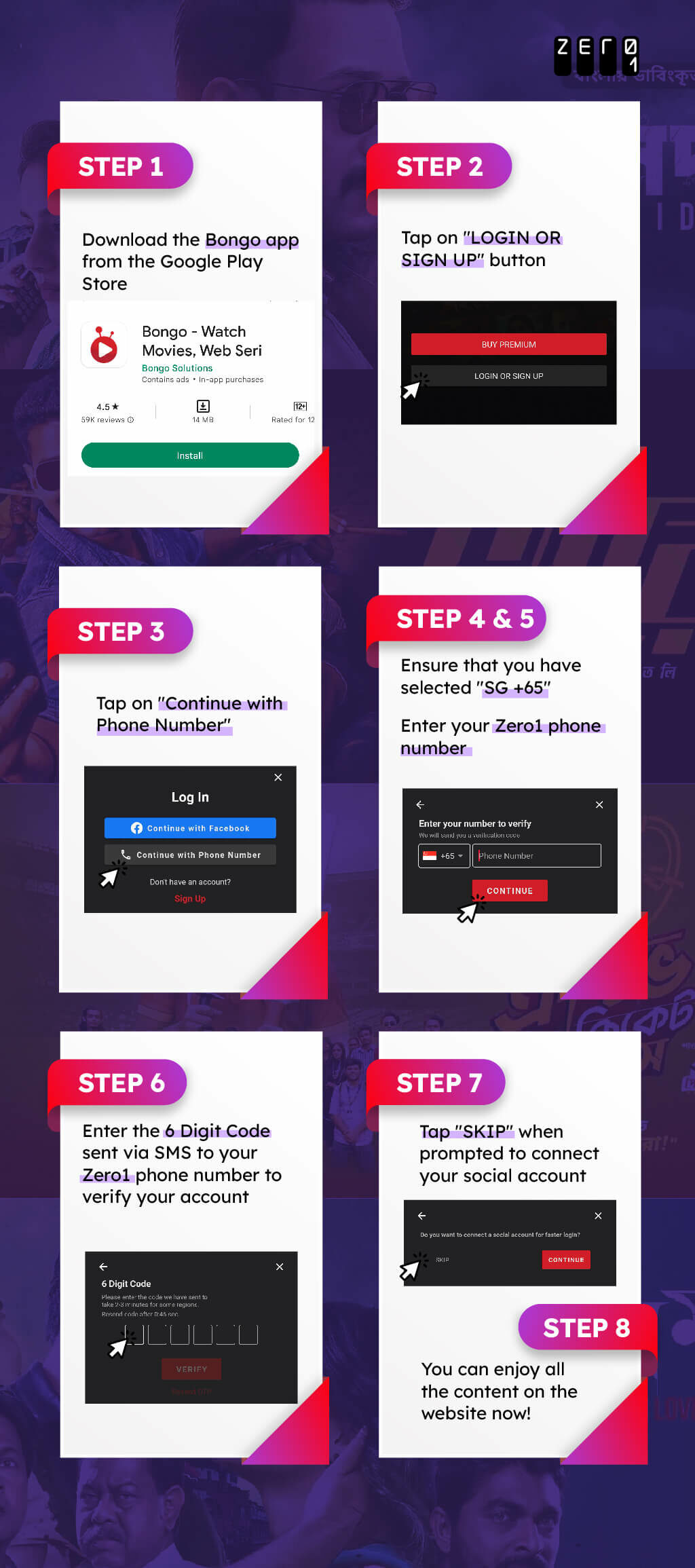
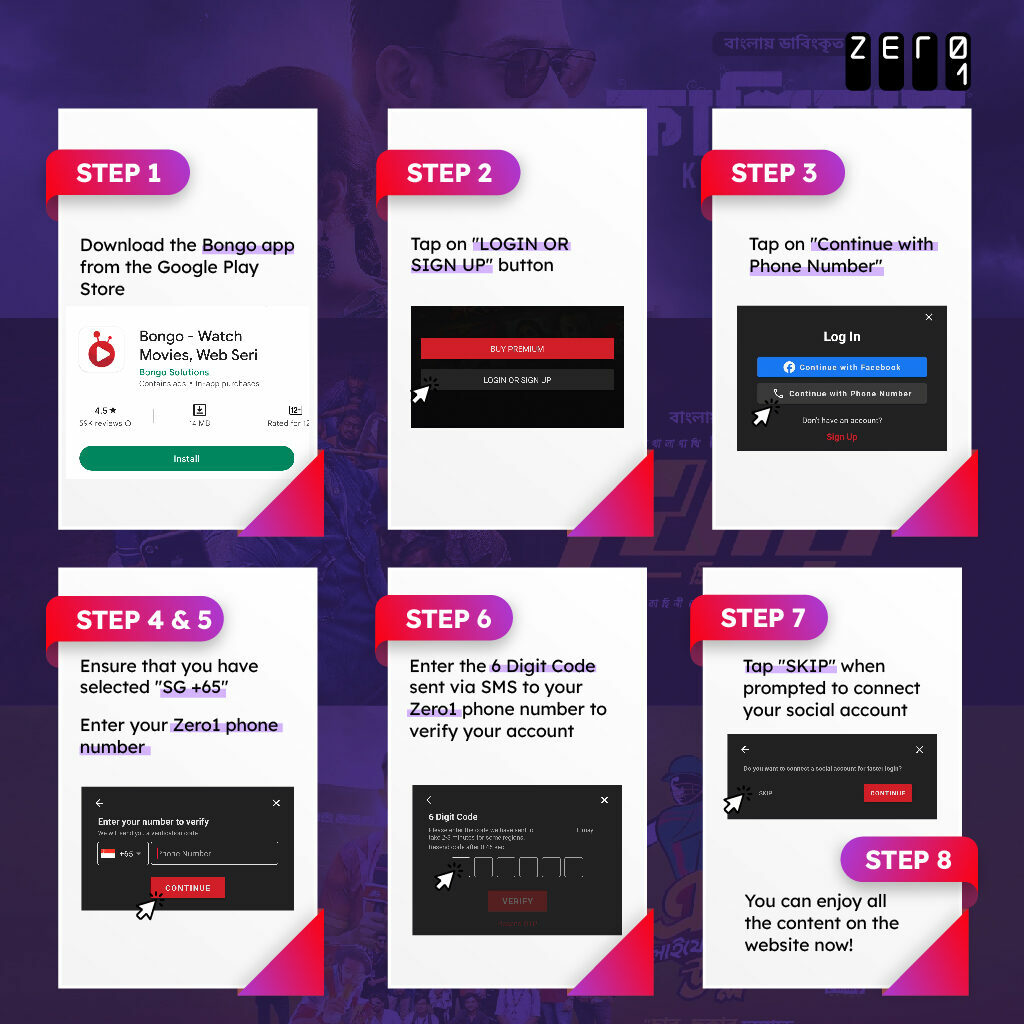
First time login
- Download the Bongo app from the Google Play Store
- Tap on “LOGIN OR SIGN UP” button
- Tap on “Continue with Phone Number”
- Ensure that you have selected “SG +65”
- Enter your Zero1 phone number and tap “Continue”
- Enter the 6 Digit Code sent via SMS to your Zero1 phone number to verify your account
- Tap “SKIP” when prompted to connect your social account
- You can enjoy all the content on the app now
Subsequent login
- Tap on the menu indicated by 3 lines on the top left
- Tap on “Log In” button
- Tap on “Continue with Phone Number”
- Ensure that you have selected “SG +65”
- Enter your Zero1 phone number and tap “Continue”
- Enter the 6 Digit Code sent via SMS to your Zero1 phone number to verify your account
- Tap “SKIP” when prompted to connect your social account
- You can enjoy all the content on the app now
By Apple iPhone
Note that Bongo premium cannot be purchased from the Zero1 app on the Apple iPhone currently. You can still choose to purchase the packs by an android device with your account, and then login via your Apple iPhone.
Should that be the case, do proceed to download the Bongo app from the Apple App Store.
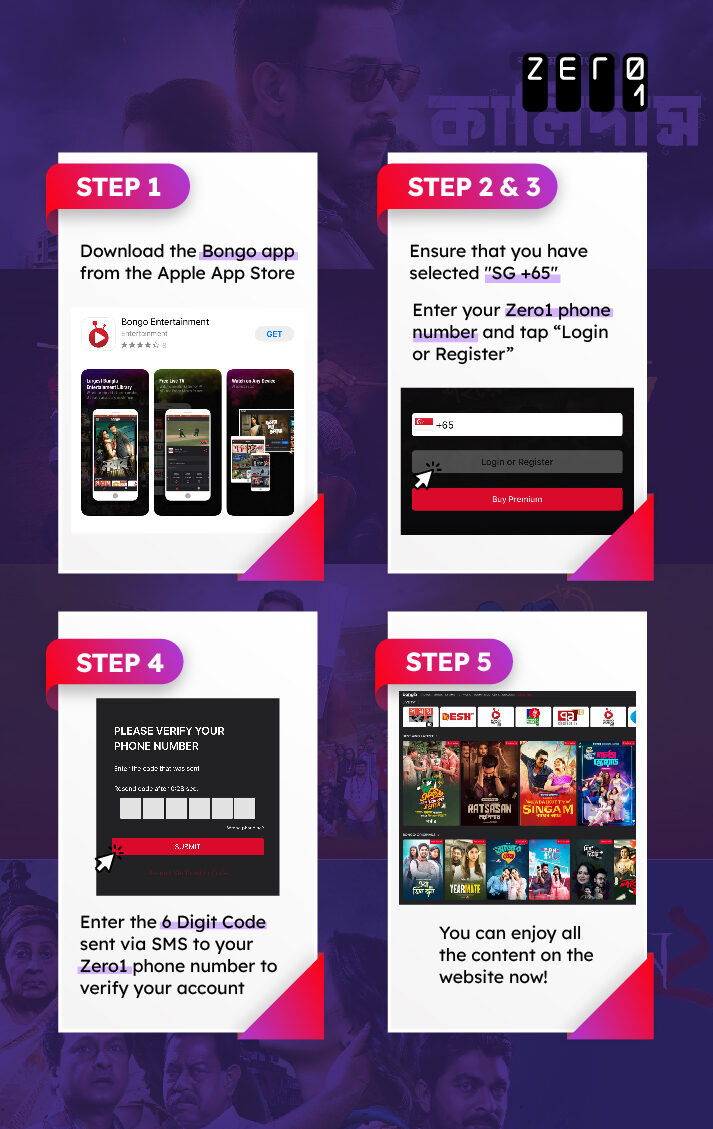
First time login
- Download the Bongo app from the Apple App Store
- Ensure that you have selected “SG +65”
- Enter your Zero1 phone number and tap “Login or Register”
- Enter the 6 Digit Code sent via SMS to your Zero1 phone number to verify your account
- You can enjoy all the content on the app now
Subsequent login
- Tap on the menu indicated by 3 lines on the top left
- Tap on “LOGIN / REGISTER NOW” button
- Ensure that you have selected “SG +65”
- Enter your Zero1 phone number and tap “Continue”
- Enter the 6 Digit Code sent via SMS to your Zero1 phone number to verify your account
- You can enjoy all the content on the app now
By the website
Go to the Bongo website at https://bongobd.com
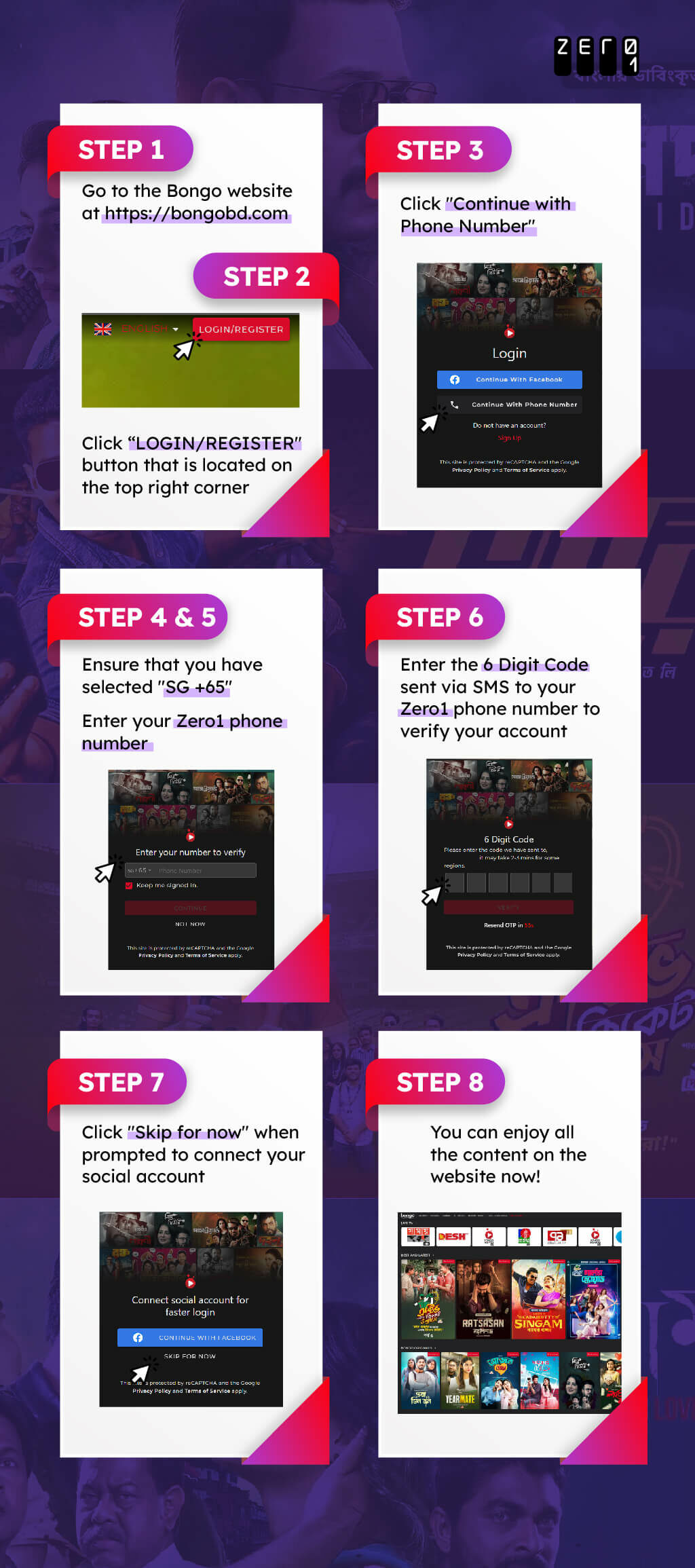

- Go to the Bongo website at https://bongobd.com
- Click “LOGIN/REGISTER” button that is located on the top right corner
- Click “Continue with Phone Number”
- Ensure that you have selected “SG +65”
- Enter your Zero1 phone number
- Enter the 6 Digit Code sent via SMS to your Zero1 phone number to verify your account
- Click “Skip for now” when prompted to connect your social account
- You can enjoy all the content on the website now
Don't have a Bongo Premium account?
Follow our guide on how to subscribe to Bongo Premium with Zero1 to get the hottest deals on your Bongo Premium subscription through the Zero1 Mobile App.
Still having issues?
We are happy to help, just message us on Facebook or send us an email at yes@zero1.sg should you encounter any challenges.
More information
This special service is brought to you through the partnership of Bongo and Zero1. We develop life solutions by making it #AllAboutYou, ensuring that you receive #OnlyTheBest of what we can offer.
Zero1 is a licensed Mobile Virtual Network Operator (MVNO) that provides a number of mobile plans with all your connectivity needs. Do check out our other offerings on the Zero1 website today.
How to enjoy this offer?
Our exclusive Bongo Premium subscription packs are available to all Zero1 users. However, it is currently only available for purchase through an Android device.
Find out how to enjoy Zero1 exclusive deals on your Bongo Premium subscription by following this guide.

